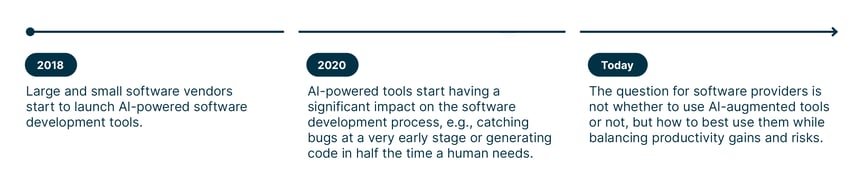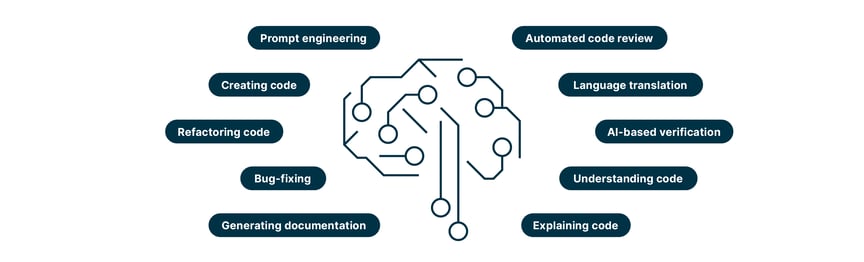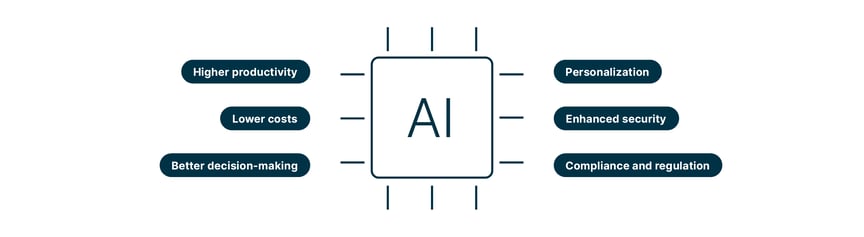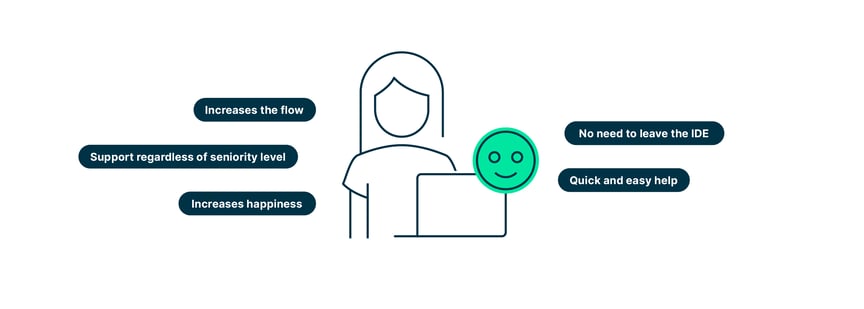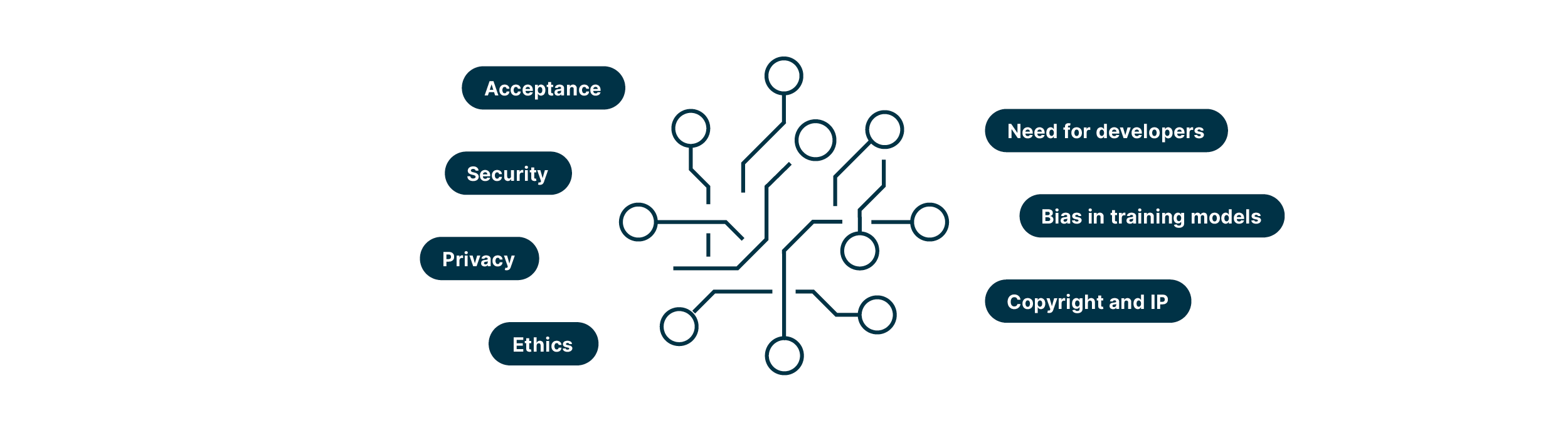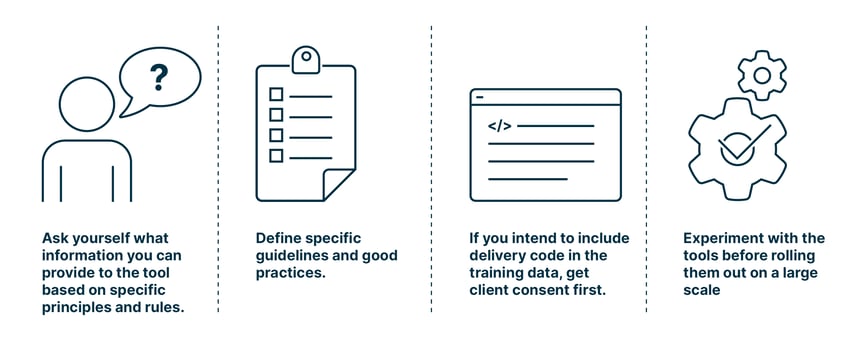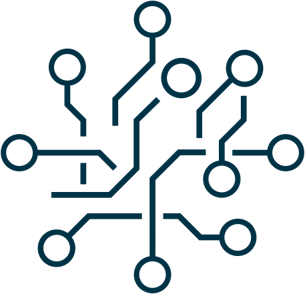AI is leaving its mark on a large number of industries, but it comes to no surprise that its probably greatest impact is on IT, the industry it emerged from. Sole reliance on human coders in software engineering is becoming a thing of the past as IT companies are introducing AI tools along the entire software development chain. The result: An increased flow of programming, with faster, simpler, more efficient, and more resilient engineering processes.
Find out what AI in software development is capable of, what sets it apart from traditional development approaches, and what challenges it entails. We also explore the emerging tools, the various use cases, and many other aspects of AI-assisted engineering which together may very well constitute an exciting new chapter in software development.

What is AI-augmented software development?
Definition
AI-augmented software development applies AI tools and techniques to software engineering. The combination of human skills and AI capabilities accelerates software development by eliminating repetitive work. Used the right way, it also enhances code quality. For example, developers may leverage AI tools to generate and analyze code, detect and fix bugs, optimize workflows, and create documentation.
But the use of AI-driven tools is not limited to software engineering. For example, it also supports project management. This helps speed up the complete software development life cycle.
Brief history of AI-driven in software development
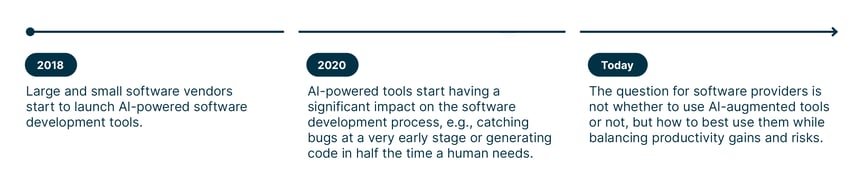
AI has been used in software development and IT workflows for some time, mainly in the form of simple code completion and automation. Some security tools hyped as AI employ pattern matching techniques similar to methods long used in threat monitoring and attack detection.
The rise of open-source software made software development less expensive and AI technology accessible to a wider audience.
In 2018/19, large and small software vendors started to launch AI-powered software development tools.
In 2020, AI-powered tools started having a significant impact on the software development process, e.g., catching bugs at a very early stage or generating code in half the time a human needs.
Today, the question for software providers is not whether to use AI-augmented tools or not, but how to best use them while balancing productivity gains and risks.
AI in software development vs. traditional engineering
Let’s take a look at how AI-powered software development has changed the process compared to earlier days:
|
|
Traditional software engineering
|
Software engineering with AI
|
|
Information gathering
|
Be familiar with framework, library, etc., use the internet, ask around or at stackoverflow.com
|
Leverage huge amounts of real-world usage data of the framework, library, etc. with AI
|
|
Efficient developing
|
Rely on teammates’ availability if stuck
|
Ask any question at any time and increase the flow
|
| Templates |
Predefined boilerplate code
|
Just prompt for a template
|
|
Generating and finding code snippets
|
Start coding from scratch, step by step, google
|
Generate, complete, and find code snippets with the help of LLM
|
|
Starting out as an engineer
|
Depend on your mentor’s availability to improve engineering skills
|
Take advantage of a wealth of targeted information to get familiar with a topic
|
With AI, you have a new assistant who can leverage a huge amount of existing real-world applications. Gone are the times when you had to know a framework, a language, a library, search the internet, or ask around to gather the necessary information.
Your new assistant will always be available to answer any questions when you get stuck in the development process. You no longer need to rely on your teammates’ availability.
- Templates or auto-generator for boilerplates – generative AI can do it
Instead of using a code generator with predefined templates, generative AI can create a boilerplate, such as a React component or a basic AWS setup with Terraform, by leveraging an LLM.
You can fine-tune the large language model (LLM) and machine learning (ML) software with your own project or product information. This not only allows you to generate and complete code snippets, but also to find relevant snippets in a codebase with similar code, without any manual steps.
- Starting out as a software engineer
If you are inexperienced and starting out as a software engineer, generative AI will answer any questions and provide a wealth of information to help you get familiar with relevant topics. Of course, you may still ask a senior (if you can find one).
How is AI used in software development and what are the top business use cases?
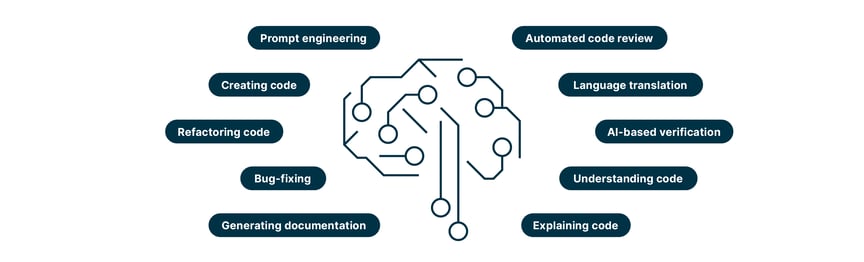
AI in software development
AI tools are a game-changer in software engineering. They offer automation, assistance, and intelligence across various phases of development. As a result, developers work more efficiently, produce higher-quality code, and ultimately deliver software faster to meet the ever-evolving demands of the industry. Here are some practical examples of AI in software development:
AI-driven tools help you get «in the flow» by providing specific code suggestions. All a coder has to do to get started is to enter a prompt in a separate window or the integrated development environment (IDE). However, with the exception of certain applications such as GitHub Copilot, the tools won’t know the specific needs of your project or organization. Therefore, it is up to you to provide context via prompting. This includes information about who will use the code, the interfaces the software will be connected to, the data used, etc.
- Prompt engineering (explaining the problem to solve)
It is necessary to design and craft the instructions or queries (prompts) that a natural language processing (NLP) model uses to generate specific responses. Generative AI tools are ideally suited for answering simple prompts and their refinements.
- Bug-fixing / Finding the issue in a code snippet
You can train some generative AI models to identify potential issues in code. Simply copy and paste the existing code and ask the tool to identify bugs and performance issues in the code snippets. The tool will not only examine the code, but also pinpoint the root cause and suggest how to improve the code. Plus, generative AI can serve as a predictive analytics solution that finds out where bugs might occur in the code and proposes preemptive fixes.
Generative AI is able to give useful pointers on how to improve code structures and design patterns. This will make your code easier to maintain and less prone to error, as the tool can identify potential problems and recommend changes that reduce code complexity and help to avoid performance issues.
- Understanding and explaining code
AI models can generate informative summaries of code that convey the functionality and purpose of different code segments. These summaries enable you to quickly grasp the key concepts. In addition, the tools automatically generate comments for code, explaining its logic and functionality.
To maintain code quality, it is key to generate code documentation, including comments and docstrings. Generative AI automates this process with descriptive comments for functions and classes, making it easier for you and your fellow developers to understand, maintain, and debug code.
Consider using generative AI tools for multi-language projects. They assist in translating code between programming languages, thus reducing the risk of translation-related bugs.
The capabilities of generative AI tools range from test data generation, test automation, and intelligent test execution to defect prediction, test environment management, and execution anomaly detection based on production data. In other words: AI-based verification helps you improve testing efficiency, accuracy, and coverage while reducing manual effort and human error.
Generative AI can inspect code changes and give suggestions during code reviews. Using such tools allows you to catch potential issues early in the development process. They can also assist you in collaborative coding efforts by proposing changes to align with coding standards and best practices.
Business use cases of AI in software development
As shown above, AI-augmented tools boost every single step of the software development process. And the story doesn’t end there. The following use cases reflect how the tools benefit business activities as a whole:
- Automation of non-development tasks
Requirements analysis
AI assists in analyzing and extracting requirements from natural language documents, simplifying the initial phase of software development.
Testing
AI generates and executes test cases, identifies edge cases, and automatically updates test suites as the codebase evolves. In addition, it helps you create reality-like synthetic test data by analyzing patterns in production data.
Software security
Generative AI analyzes code for security vulnerabilities, detects patterns of malicious behavior in run-time data (monitoring, logs, etc.), and suggests security improvements.
Predictive maintenance
For embedded software, AI can predict hardware failures or performance issues, allowing for proactive maintenance and minimizing downtime.
CI/CD
AI optimizes CI/CD pipelines by predicting which code changes are most likely to pass tests and identifying bottlenecks in the deployment process. AI compares non-functional measurements from test executions to production to prevent negative impacts of deployments.
User behavior analysis
AI analyzes user interactions and feedback to provide insights for feature prioritization and user experience improvements.
|
Where AI-augmented software development can support the business
|
| Automation of non-development tasks |
Project management
|
- Requirements analysis
- Testing
- Software security
- Predictive maintenance
- CI/CD
- User behavior analysis
|
- Data analysis and insights
- Risk assessment and mitigation
- Scheduling and resource allocation
- Automated reporting
- Quality assurance
- Documentation and knowledge management
- Continuous learning
|
Data analysis and insights
Generative AI examines large sets of project data, including schedules, budgets, and progress reports, to identify trends, anomalies, and potential issues. It generates insights from historical project data, helping project managers make informed decisions.
Risk assessment and mitigation
By analyzing historical data and identifying potential risks and their impact on project timelines and budgets, AI can assess project risks. Plus, it can generate risk mitigation strategies.
Scheduling and resource allocation
Generative AI assists in optimizing project schedules and resource allocation by considering various constraints, such as resource availability and task dependencies. It also generates alternative project schedules based on different scenarios and constraints.
Automated reporting
AI tools create project status reports and dashboards, saving time for project managers in compiling and formatting data. They provide real-time updates on project progress, budget utilization, and other key performance indicators.
Quality assurance
By analyzing project documentation, code, or other deliverables to identify potential issues or deviations from standards, AI assists in quality control.
Documentation and knowledge management
Since they automatically categorize and organize project-related documents, AI tools make it easier for project managers to access relevant information. The tools also create templates and summaries for project documentation.
Continuous learning
Project managers can use AI to stay up to date with industry best practices, emerging trends, and new project management methodologies based on summaries and recommendations from relevant articles and research papers provided by the tools.
What AI tools do software developers use?

Since large and small software vendors started to launch AI software development tools in 2018/19, the industry has been flooded with AI-powered software development copilots. We list the most common ones, including their characteristics:
GitHub Copilot + Chat mainly focus on generating code based on context and existing code examples. Trained on billions of lines of code, it can act as a pair programmer for developers, automatically generating code, providing and implementing suggestions. GitHub Copilot requires a paid subscription.
Similar to GitHub Copilot, Tabnine provides optional inline code suggestions as developers type, as well as code completion based on patterns and snippets, and can translate natural language into code. In addition, Tabnine offers a unique feature which allows users to train their own models, which they can then use in either cloud or offline mode. In other words: AI can be run locally. Unlike GitHub Copilot, Tabnine offers both a free and a paid plan.
A free and open-source alternative for developers, Codium provides a customizable and extensible code editing environment. Features include IntelliSense, debugging, and version control integration. Codium supports a wide range of programming languages and has a broad ecosystem of available extensions. It is a community-driven version of Microsoft’s Visual Studio Code editor.
What are the benefits of AI in software development for businesses?
Here are the six main benefits of AI tools for businesses, including specific examples and an assessment:
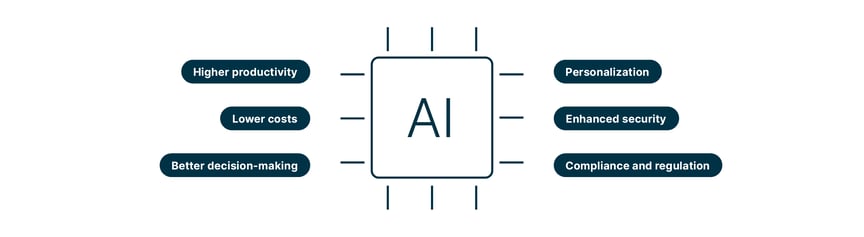
- Higher productivity
Developers can use AI to assist with such routine tasks as code completion, documentation generation, and error detection, making them more productive and allowing them to focus on creative problem-solving. This accelerates the complete software development process and increases their flow.
Example: A controlled experiment conducted by McKinsey showed that developers using generative AI for their tasks were not only faster, but also happier.
What to think of it: Although we can confirm this observation, it highly depends on the task and seniority of the developer. More senior engineers are well acquainted enough with the context, environment, frameworks, etc. to reach a similar level of flow. According to the study, more complex tasks, usually done by seniors, don’t benefit that much from generative AI – yet.
- Lower costs
Automation and optimization through AI can lead to cost savings by reducing the need for manual and repetitive tasks and minimizing development errors.
Example: The McKinsey experiment showed that for some of the tasks, for example, code documentation, the AI tools increased efficiency by up to 50%.
What to think of it: There are several tasks that can benefit dramatically from the power of generative AI. However, the benefit depends on the nature of the task. Straightforward assignments, which need rather «writing power» than «thinking power», profit the most.
- Better decision-making
AI inspects vast amounts of data and provides insights that help businesses make informed decisions about project priorities, resource allocation, and application design.
Example: By clever prompting, you can guide generative AI to select options as a basis for making informed decisions. Depending on the context, you can ask the AI for options based on its creativity or provide the deductive model with which you would like to reach a conclusion.
What to think of it: Caution is advised here. Hallucinations, i.e., untrue fabrications by the AI, are a reality, and it is paramount to verify sources. In addition, using generative AI for knowledge gain and decision-making requires some level of basic knowledge to judge whether a result is plausible.
- Personalization
AI-augmented software analyzes user data and behavior to personalize software interfaces and features, leading to a more engaging and user-friendly experience. Additionally, AI-powered chatbots and virtual assistants can improve user support and interaction within software applications.
Example: Usage data of applications collected by monitoring and observability tools can be analyzed with AI to reveal how applications can be improved to attract more users.
What to think of it: Apart from user research with interviews and feedback, such a data analysis approach gives quantitative insight into the behavior of users within an application. In the future, generative AI could also alter the application during runtime to adapt instantly to the behavior of individual users.
- Enhanced security
As AI identifies security vulnerabilities and patterns of malicious behavior, it helps businesses proactively address security threats.
Example: Azure Sentinel, a cloud-native SIEM and SOAR solution, applies rules with its AI features.
What to think of it: To create rules within Azure Sentinel, you need to learn the Kusto Query Language and understand security concepts. With an AI-based copilot interface, you can describe the rules you want to apply in natural language, which the copilot will then create as code.
- Compliance and regulation
AI can assist in ensuring that software complies with industry-specific regulations and standards, e.g., with algorithms continuously monitoring regulatory changes, by assessing risks associated with specific features or components, or by identifying code fragments that may violate regulatory standards. This is also called «AI-powered regulatory compliance monitoring».
Example: Compliances are usually expressed in rules written in natural language. As with the Azure Sentinel example, generative AI can translate these rules into patterns of correct behavior. AI algorithms detect deviations from these patterns.
What to think of it: Companies in highly regulated industries and their suppliers are struggling with an increased demand for compliance. Keeping track of the regulations and implementing them in the entire supply chain is very complex. AI supports this process by data ingestion, natural language processing, and the analysis of artifacts to make appropriate recommendations for addressing non-compliances.
And here are the main benefits of AI tools for software developers in particular, reflecting our experience:
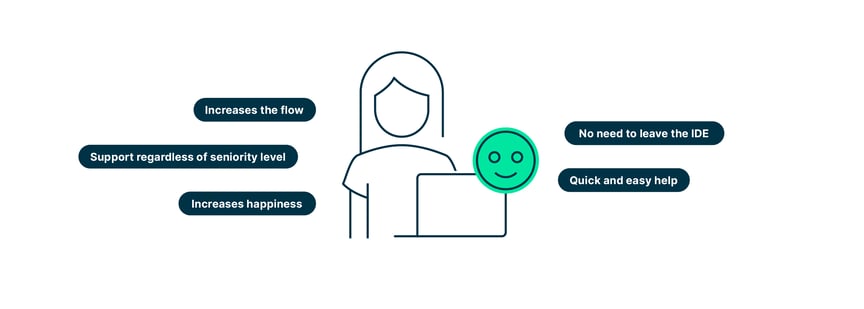
AI tools are ideally suited for taking routine tasks off developers’ hands. This increases their flow, their productivity, the amount of time they can focus more on complex tasks – and finally their happiness.
The increase in flow also means that the tools support developers regardless of their seniority level: Juniors can hone their skills (create code snippets, explain existing code) while seniors, who know the basics, get assistance in more complex tasks.
At best, engineers and developers don’t need to leave the integrated development environment (IDE) anymore – meaning there is significantly less need for googling or searching elsewhere, e.g., in stackoverflow or the internal documentation. Plus, they can get quick and easy help when a bug is hard to find.
What are the challenges and risks of using AI in software development?
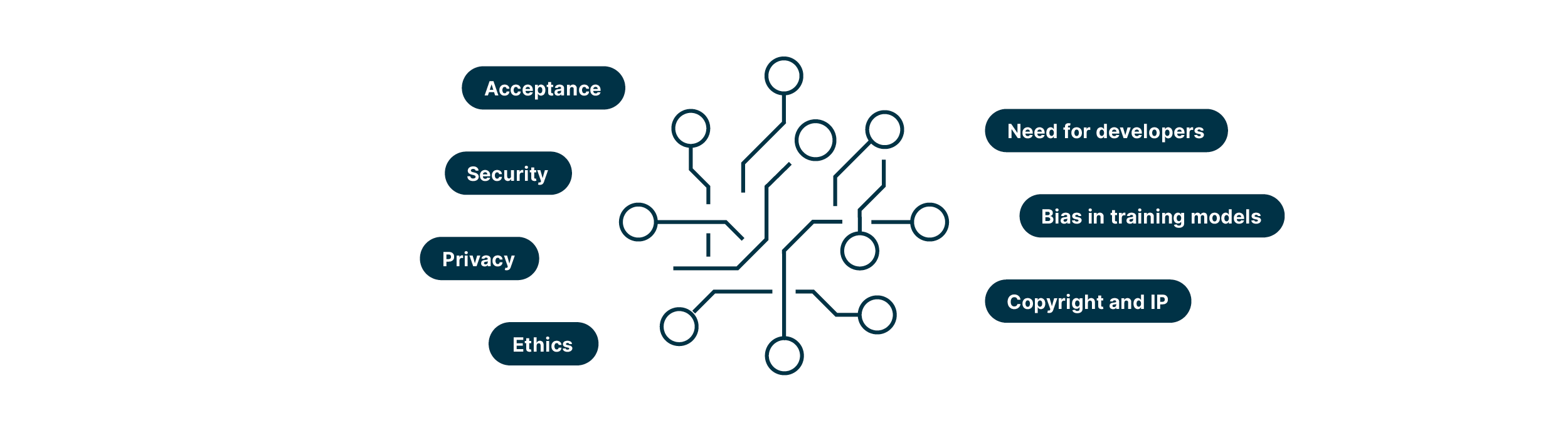
As we just learned, generative AI can boost developers’ performance, and even their job satisfaction, in numerous ways. It therefore is high time to shed some light on the challenges and risks of this new «magic bullet».
AI tools definitely influence the way programmers work. It is more a change in our awareness than it is about the actual underlying technology. Yet will these tools ultimately be widely accepted? After all, when experimenting with AI software development, there is a risk of generating bad code, just like a person might generate bad code.
Generative AI tools bring to light the security vulnerabilities and misconfigurations of the code used as training data. Security concerns have also arisen around the sources and sensitivity of the data used to train AI systems. If businesses want to reduce these risks, they must treat AI-generated code the same way they would treat human-written code and apply the same security and governance policies across the board.
When using AI-augmented tools from third parties, developers should review the privacy policies and terms of service. This is key to understanding how these tools handle data. Consider that tool providers may store the prompts and responses you enter – try to find out how long data is retained and whether it is anonymized.
When entering prompts in AI tools to speed up the development process:
- be careful not to expose proprietary or confidential information – it could be used to train or refine AI models;
- remember to de-identify personal information;
- make sure that data transferred from your development environment to the AI tool is encrypted and thus protected;
- and be aware that your use of the tool needs to comply with applicable laws and regulations, such as nFADP in Switzerland and GDPR in the EU.
Developers should also consider the ethical implications of prompts. Avoid generating discriminatory, offensive, or harmful content. AI models sometimes amplify biases present in the data they were trained on. Also be aware that ethics and reputational issues may arise from using a snippet of code copyrighted by a third party.
Speaking of developers – will they soon become obsolete as the hymn to AI may suggest?
Clearly: no. Generative AI tools come with certain risks and limitations. The code they generate is not always of top-notch quality. Therefore, developers will be needed for a variety of tasks ranging from simple – e.g., reviewing code – to demanding, such as managing complex systems in huge enterprises, for which ingenuity and creativity are required. AI is best used to augment developers rather than replace them. This not only helps businesses scale with the existing workforce, but also mitigates skilled labor shortages.
One reason for issues in code generated by AI tools is the bias in training models and data quality. LLMs need to be fed with enormous amounts of training data to learn language patterns. Their output strongly depends on the data that they are trained on. Consequently, LLMs will amplify any issues that exist in the training data, be it security flaws or biases or mistakes – which could lead to models that exhibit discriminatory behavior, such as making prejudiced recommendations. In other words, the quality of the training data significantly impacts the model’s performance.
The wealth of data required to train AI models is increasingly raising copyright and intellectual property (IP) concerns. Where does the data come from, to whom does it belong? While some generative AI tools, such as Tabnine, make sure code used in training data has a permissive license, this is not true for all tools. ChatGPT, for example, was trained on large amounts of data taken from the internet. What if this data contains proprietary algorithms that are reproduced in the tool’s output? In fact, several generative AI companies in the US are currently facing legal action: StableDiffusion, which generates images, faces a lawsuit from Getty Images. Microsoft, GitHub, and OpenAI are facing a class-action lawsuit.
How do I introduce AI in software development?
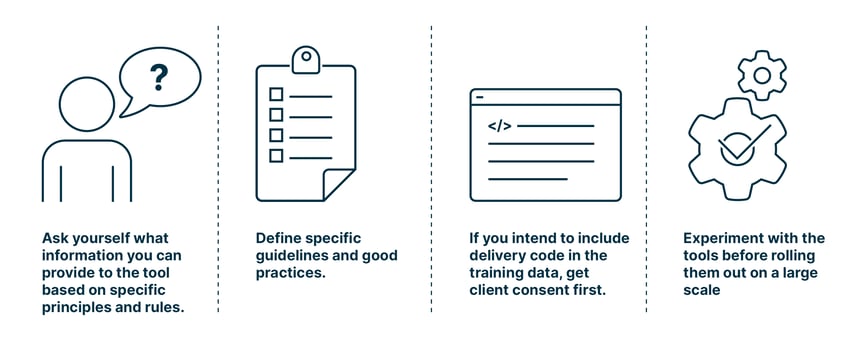
Introducing AI software development in a medium-sized company can be a transformative and complex process. Here are the steps to help you get started:
- To start off, ask yourself what information you can provide to the tool based on specific principles and rules. Make sure the data is clean, structured, and properly labeled.
- Think of ways to use the data effectively. Define specific guidelines and good practices.
- If you intend to include delivery code in the training data, get client consent first. This way you make sure to address potential IP issues.
- Experiment with the tools before rolling them out on a large scale. A big bang implementation is not the right approach here.
AI in software development: Where does Switzerland stand?
- What is the stance of Swiss companies on AI-augmented software development?
Swiss enterprises tend to be extremely careful in applying AI-augmented tools due to security and privacy concerns, as these AI services are yet again black-box services from US-based companies. These privacy and also confidentiality restrictions notwithstanding, Swiss businesses are currently experimenting with the tools. In addition, current LLMs are being trained on very diverse datasets. On the one hand, this helps you in getting answers to broad questions. On the other, it lacks company specifics (coding style, security patterns, etc.) that might be important in the context of a particular project.
- What is your prediction regarding adoption?
Businesses that are seriously interested in AI tools for boosting software development will integrate enterprise solutions, for example enterprise ChatGPT, Azure OpenAI services, and Copilot Enterprise. Such business solutions help ease their concerns in terms of privacy, confidentiality, security, etc. A notable detail: Microsoft even said they would provide support in the event of copyright infringements. More advanced companies will experiment with their own fine-tuned or even trained LLMs.
- What roadmap does Adnovum have?
Considering the benefits to productivity, flow, projects, as well as customer and employee satisfaction, the direction is clear: Every person within the software development life cycle will get a personal pair programming virtual assistant.
Conclusion
Without doubt, AI in software development shows great promise at virtually every step and in every aspect of the development process. Senior programmers are freed up for more rewarding creative endeavors by delegating routine tasks to AI tools and junior coders, who in turn are empowered to step up to more challenging assignments. Executive management will without doubt appreciate the positive effect of more productive programmers and streamlined projects on their balance sheet. And finally, end users as well stand to gain from more innovative products that, in addition, automatically adapt to their preferences.
This potential for greatly increased productivity is also the most prevalent reply to concerned voices that warn of employees being replaced by AI on a grand scale. Left with the choice between increased productivity, and hence increased revenue, and cost reduction, it can be expected that many enterprises will opt for expanding their offering and business opportunities. Furthermore, AI tools may provide relief to small and medium-sized businesses that are struggling to find qualified IT staff in the first place.
However, these admittedly optimistic premonitions of things to come have yet to prove themselves in the real world. Many companies, including in Switzerland, are waiting for products and service from more reliable providers to rest assured that their trade secrets and personal data are secure. Accordingly, it will take some time to see what the future holds for software engineering in the age of AI. But for project managers, developers, and users, one thing seems to be clear: interesting times lie ahead.
Would you like to find out more about the capabilities of AI?
AI-augmented software development integrates Artificial Intelligence tools into the engineering process. Developers may leverage AI tools to generate and analyze code, detect and fix bugs, optimize workflows, and create documentation. The use of AI-augmented tools is not limited to software engineering. For example, it also supports project management.
Companies using AI to improve their products and services will need to keep up with the latest innovations. In addition, AI-driven software development will disrupt the IT industry by enabling businesses to perform specific tasks without expert help, which saves time and money. Transformation towards AI can already be seen, for example, in digital commerce.
By automating multiple steps of the software development life cycle, it improves the experience of everyone involved in the process – from programmer and administrator to security analyst and tester.
While Swiss companies are open to the benefits AI-driven software development undoubtedly has to offer, they still harbor reservations towards products from smaller providers. Many companies in Switzerland are already experimenting with AI tools but are waiting for the offerings of more established and hence more trustworthy providers before rolling out these tools on a broad scale.
AI-augmented software and digital product engineering (DPE) are a perfect combination: While DPE adds new technology to traditional software development stacks, it depends on AI to drive innovation and reduce costs.
At present, this remains a gray area, particularly with respect to code and the automated suggestions provided for existing code. The use of AI to recommend changes in existing code may give rise to legal disputes if suggested code resembles open-source code that is already governed by licenses that prohibit reuse. In the next few years, the AI-augmented offering is expected to improve, which should clarify the legal implications.